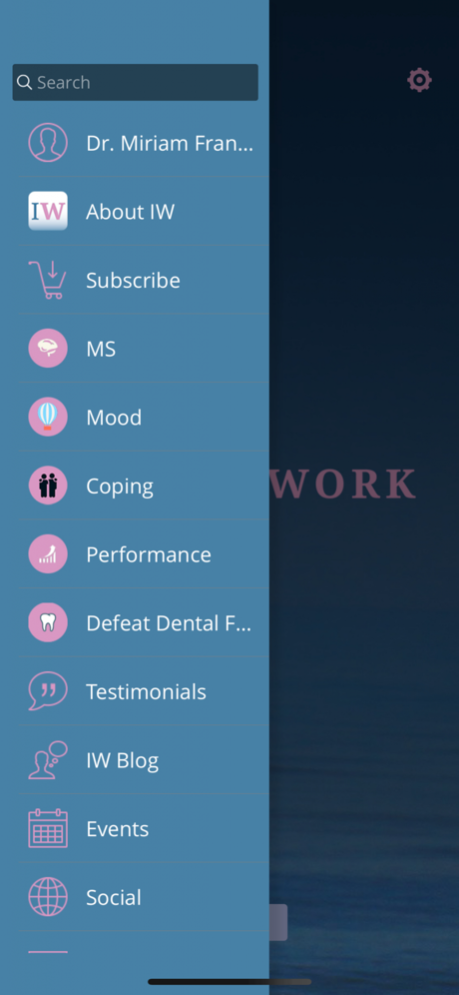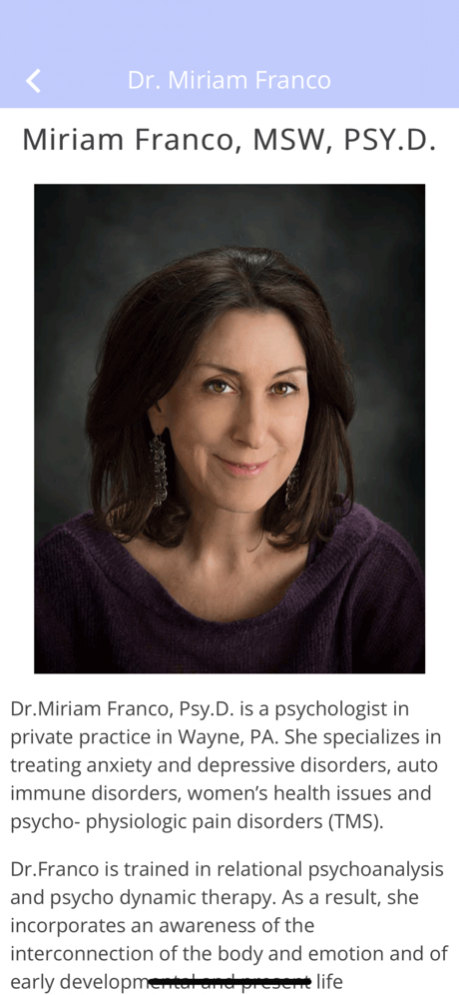ImageryWork 1.2.1
Continue to app
Paid Version
Publisher Description
Guided Imagery is a gentle yet powerful method to relieve stress. It combines deep relaxation with sensory images that change experience and the way you cope with challenges. Dr. Miriam Franco, LCSW, Psy.D. is a psychologist, social worker, certified Guided Imagery practitioner and a Multiple Sclerosis Specialist. She obtained her MSW degree from Smith Graduate School of Social Work, her Psy.D. from Immaculata University Graduate School of Psychology, her certification in Guided Imagery from Beyond Ordinary Nursing of the American Nursing Association and her MS specialization from the Consortium of MS Centers. She is also a certified Relational Psychoanalyst having graduated from the Institute for Relational Psychoanalysis of Philadelphia.
This app provides those wishing to learn more about Guided Imagery the resources to do that.
Nov 30, 2021
Version 1.2.1
new audio tracks added. bug fixes.
About ImageryWork
ImageryWork is a paid app for iOS published in the Health & Nutrition list of apps, part of Home & Hobby.
The company that develops ImageryWork is The NGAGE Company. The latest version released by its developer is 1.2.1.
To install ImageryWork on your iOS device, just click the green Continue To App button above to start the installation process. The app is listed on our website since 2021-11-30 and was downloaded 1 times. We have already checked if the download link is safe, however for your own protection we recommend that you scan the downloaded app with your antivirus. Your antivirus may detect the ImageryWork as malware if the download link is broken.
How to install ImageryWork on your iOS device:
- Click on the Continue To App button on our website. This will redirect you to the App Store.
- Once the ImageryWork is shown in the iTunes listing of your iOS device, you can start its download and installation. Tap on the GET button to the right of the app to start downloading it.
- If you are not logged-in the iOS appstore app, you'll be prompted for your your Apple ID and/or password.
- After ImageryWork is downloaded, you'll see an INSTALL button to the right. Tap on it to start the actual installation of the iOS app.
- Once installation is finished you can tap on the OPEN button to start it. Its icon will also be added to your device home screen.